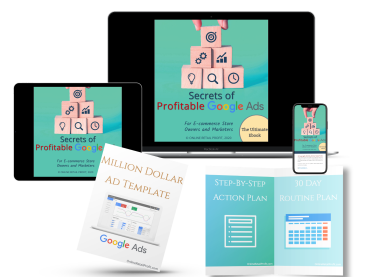The Best Google Ads Account Structure for online stores
When you're getting started with Google Ads, it can be quite challenging to come up with the right Google Ads account structure. As you probably know, setting up the right structure is a key ingredient for successful Google Ads. But what is the best Google Ads account structure for online stores?
Volume needed for Google's automated bidding
One thing to keep in mind for sure is that if you want to leverage Google's automated smart bidding (which, to be frank, should absolutely be your goal), you need to have enough volume per campaign and per Ad Group to make to most of that. To be exact, you'll need 15 conversions per campaign per 30 days to utilise Google's automated bidding. And at least 1.000 impressions per Ad Group. The reason for these thresholds is that the smart bidding algorithms need data to function properly, and the more data the better.
However, if you're just starting out, you might want to have more control over your campaigns. You may want to gain quick insights in impressions, clicks (which gives you the CTR), conversions, conversion value and competitors per brand or product category.
In that case, it would make sense to create a separate campaign for each brand. Then, when the results are in after the first 60 days, you leave the brands which have enough volume to use automated bidding in their own campaign and bundle those that don't have enough volume into a more generic campaign.
Another option, which I prefer and would recommend, is to do it vice versa by creating one campaign and use your Ad Groups to differentiate your brands and/or product categories. That way you can filter or report by Ad Group contains [Brand Name] or [Category] to get the insights you need. If you see that some brands or categories have enough volume to use automated bidding then you can pull those brands out of the generic campaign and create a separate campaign for those.
If you're not sure, feel free to reach out to us so we can help you come up with the perfect structure, tailored to your business.
Best practice
In any case, it’s a best practice that your Google Ads account structure is similar to your website structure. If you're in e-commerce and own an online store, probably with a lot of products from different brands and categories, it’s advisable that your Google campaigns also focus on those brands, categories and products.
Please note that when we mention Brands you can also use Product Categories, depending on your business.
A basic structure will look like this:
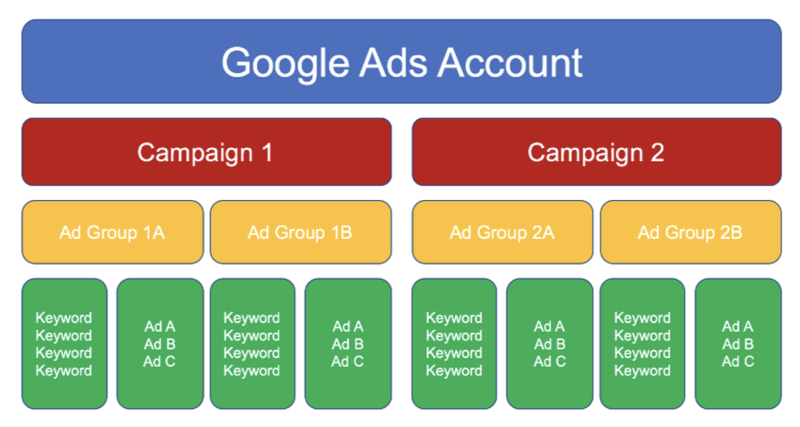
You start out with creating campaigns on brand or service level and then per campaign create one Ad Group per product or service and write Ads & Keywords for those. So, in Campaign 1 for Brand A you create an Ad Group per product for all products which belong to Brand A. This makes sure you write multiple Ads and choose keywords specifically for that product. At the end of this article I’ll show you an example.
Campaigns
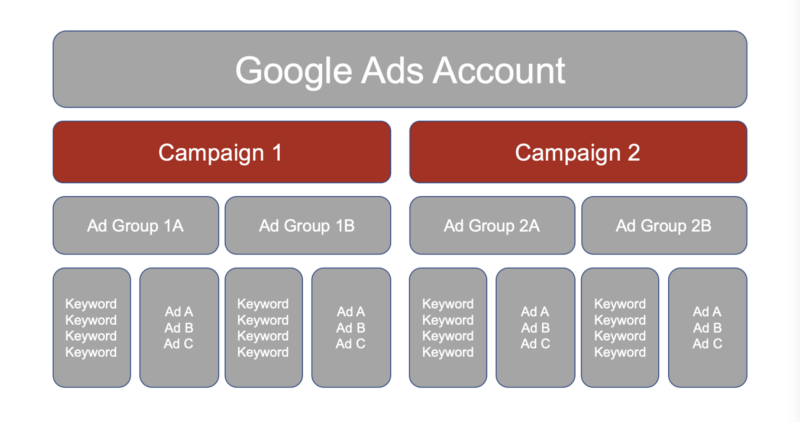
The way you set up your campaigns is a big part of how your overall structure will look like. Campaigns are the foundation of your Google Ads Account and there are a lot of different campaign types and settings you can utilise.
So, how do you set up the right structure? Well, it depends a lot on your business structure and advertising goals. The most common goal for advertising is to get customers into your (online) store and buy from you or generate leads for your business. Start with a “Search Network Only” campaign and create a campaign per brand or service.
If you would like a more thorough explanation of account structure, campaign settings and other important aspects, be sure to check out our Ultimate Google Ads Profit Program.
Ad Groups
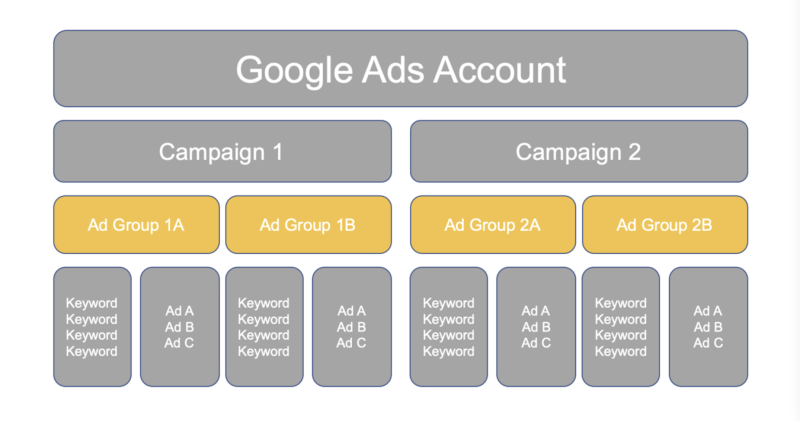
Ad Groups create the structure within each campaign and are organised by sub theme (like product). They also make sure the right keywords are matched with the right Ads.
In my experience as an online advertising specialist for retailers, it’s best to have a maximum of 10 keywords per Ad Group. If you use a lot more of them, the messaging in your Ad will not align well with all the keywords in your Ads. Meaning your Quality Score will not be as high and your CPCs will be higher.
So, to summarise: try to create Single Topic Ad Groups, which is derived from the better known Single Keyword Ad Groups.
Keywords
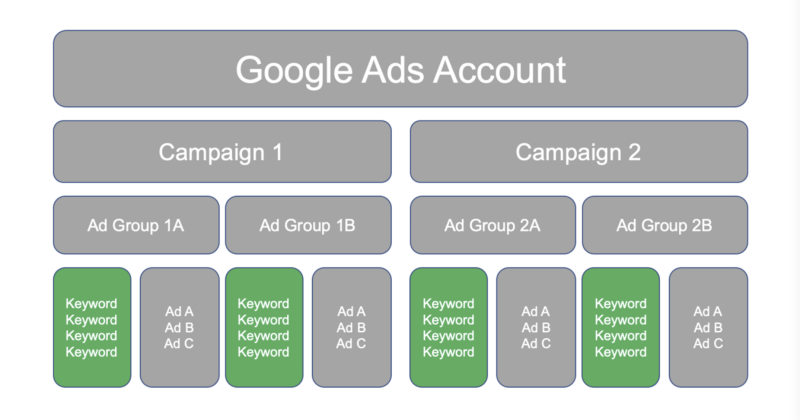
In your Ad Group you define your keywords and write your Ads. Usually your product catalog is a good place to start since it contains all your products. Those products will have Brands, Product Types and Models associated with it. You can create a list of all those and input them in the Google Ads Keyword Planner under Tools > Planning > Keyword Planner. It will give you an indication of the Cost Per Click (CPC) for the term and Monthly Search Volume ranges per keyword. Just to get a feel for the keywords and CPCs, later we will come back to this.
With keywords it’s also important to use the proper match types. Actually, keywords are so important that there's a special chapter about it in our Ultimate Google Ads Profit Program e-book: Choosing keywords the right way.
Furthermore, on keyword level you can also set your Maximum CPC. This will be explained in detail in Chapter Know your goal and how much you can afford.
Ads
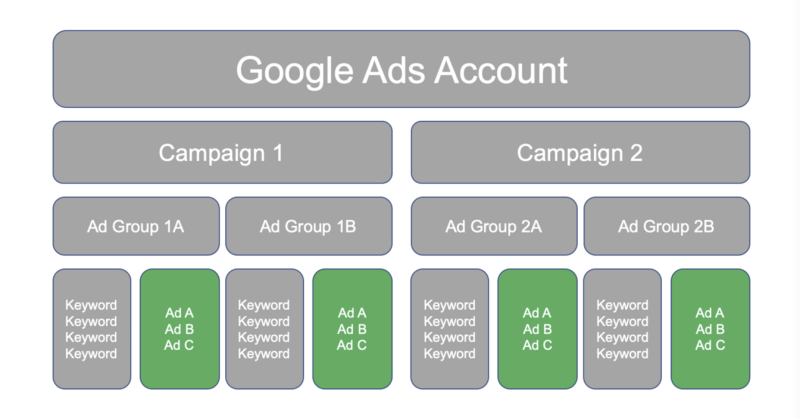
Now over to the final part of our structure: the Ads. Pre 2022, the basic Ads Google offered were called Expanded Text Ads or ETAs.
Currently, Responsive Search Ads (RSAs) are the norm. With that format Google will test all the different variations based on your input. You will have the ability to add 15(!) headlines (min. 3), 4 descriptions (min. 2), a final URL and URL display paths.
The beauty is that this allows Google to test out a lot of different ads over time to figure out which are the most relevant and best performing for each search query.
Character limits
When writing the ads, keep in mind the character limits that Google uses. For headlines it is 30 characters max, for descriptions a maximum of 90 characters and for display paths 15 characters.
Obviously not all headlines and descriptions will be used in a single ad but up to 3 headlines and 2 descriptions can be used by Google to create one ad. That’s a total of 300 characters to convey your message!
Be aware though that not all elements will appear all the time. Headline 3 and Description 2 are optional, meaning they might not be shown if there’s not enough space to show it. This might happen on mobile devices with small screens for example.
Although Google limits the length of your input based on characters, they actually look at the pixel length. So it matters whether you use a lot of the wide letters like “m” and “w” or short ones like “i” or “l” . In some situations, Google Ads will therefore truncate your text and show three dots (…) at the end of your Ad, indicating it has been shortened.
Example
To provide some context, let’s say you have an online shop selling various running shoes, sneakers and clothing for example from brands like Asics and Nike. The advisable structure is to create one Campaign per brand and then one Ad Group per product with multiple Ads.
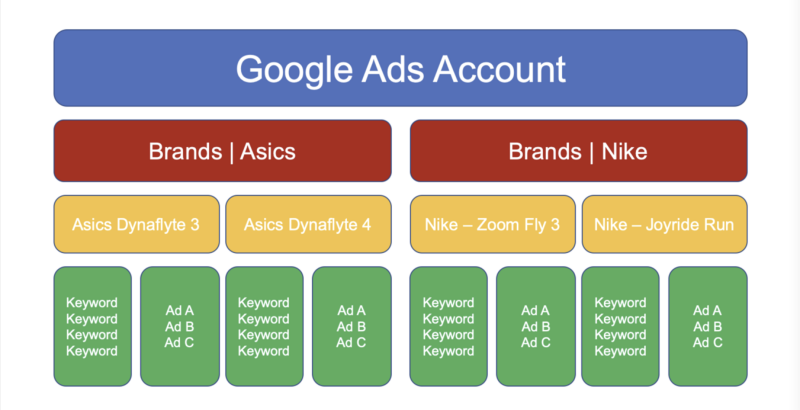
With your product catalog (feed) there is a perfect opportunity because you can use and benefit from your products’ characteristics to create highly relevant ads. Highly relevant ads lead to better quality scores which in turn lead to lower CPCs. Given all other variables are equal, if you have lower CPCs than your competitor, you will market your products more profitably! Later on, we will come back to creating and using a Product Feed.
Your Ads could look something like this:
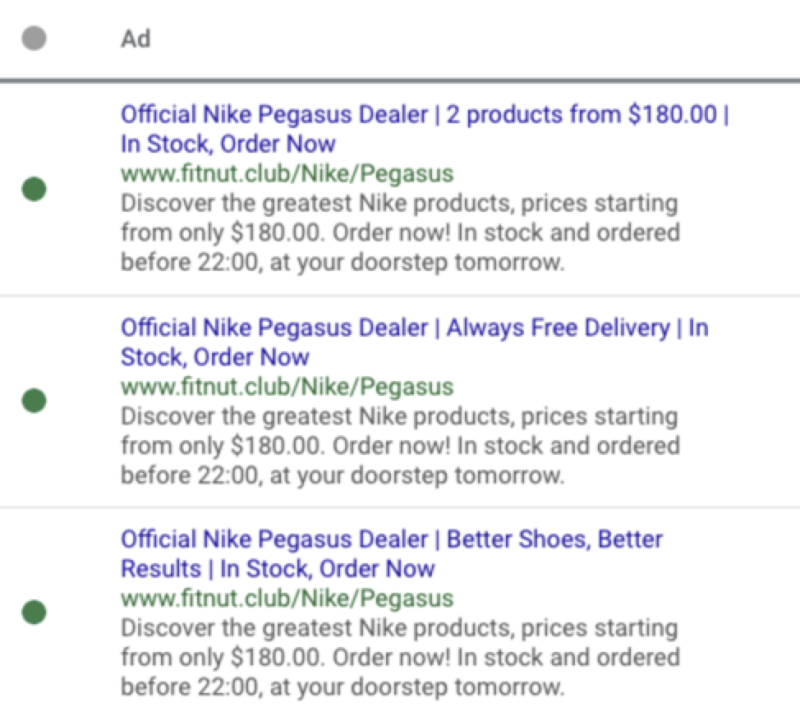
More information about Ads and how to write good ones can be found in Chapter Write Compelling Ads in the e-book of our Ultimate Google Ads Profit Program.
That's it! Your guide to the perfect Google Ads account structure for you e-commerce store. We recommend our Ultimate Google Ads Profit Program for more detailed and advanced information to take your Google Ads to the next level.