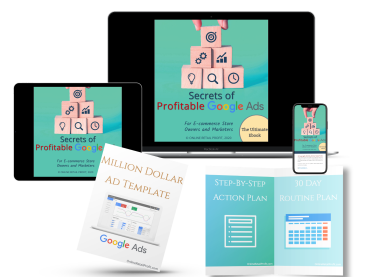How Much Does Google Ads Cost?
How Does Google Ads Work?
The Potential and Benefits of Google Ads
The Best Google Ads Account Structure for online stores
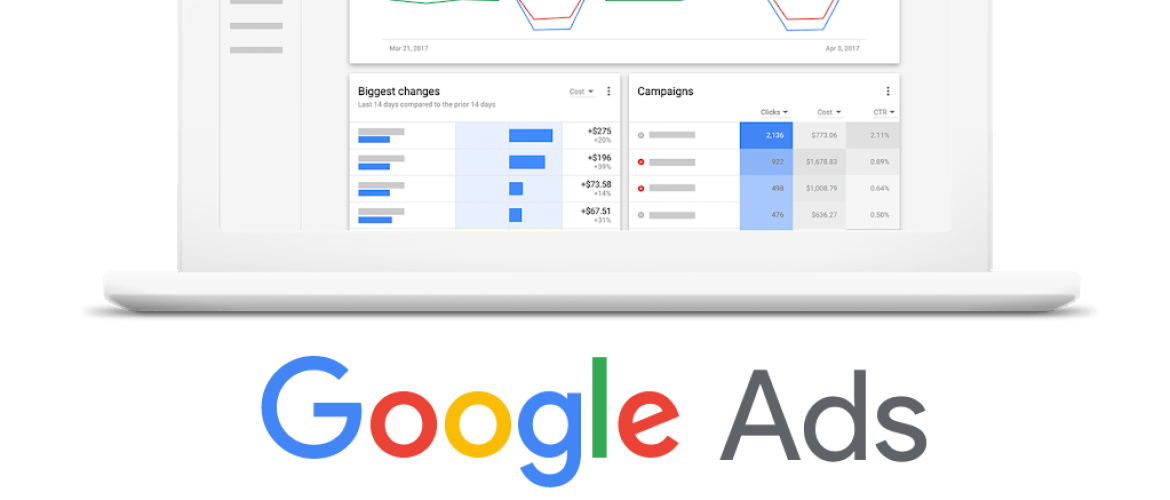
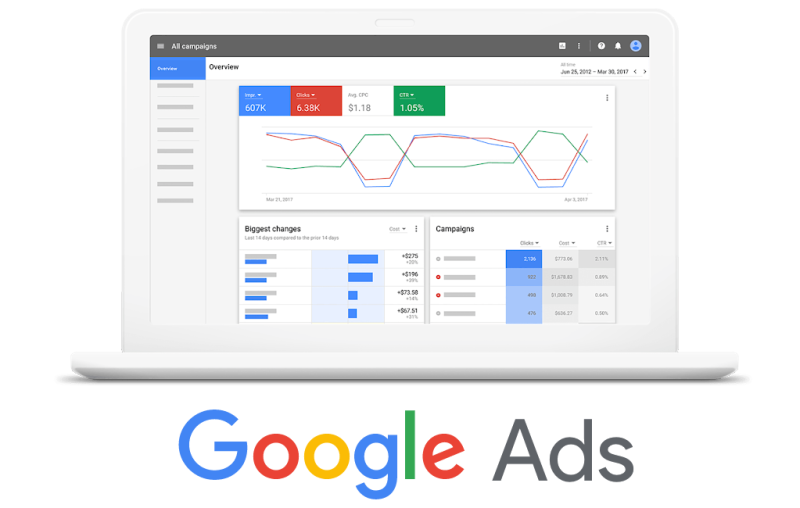




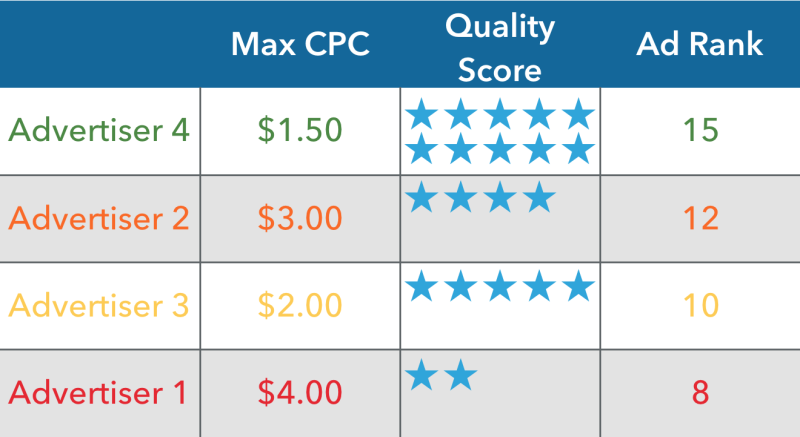
"Never mind! I don't know all that, I can't do it by myself."Well, I have good news for you! We actually developed a program called Ultimate Google Ads Profit Program where we teach business owners how to be successful with Google Ads. We focus primarily on online store owners but the principles in the program apply to other businesses as well. If you think it's expensive, think again! Check out the page for more info.